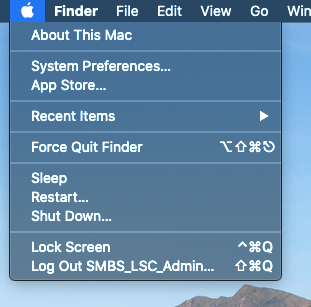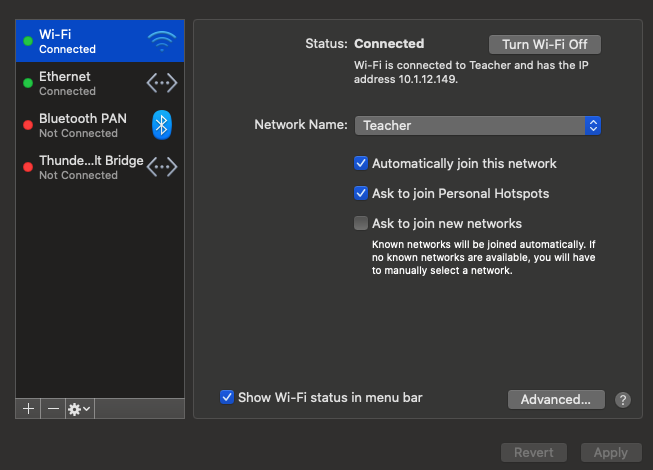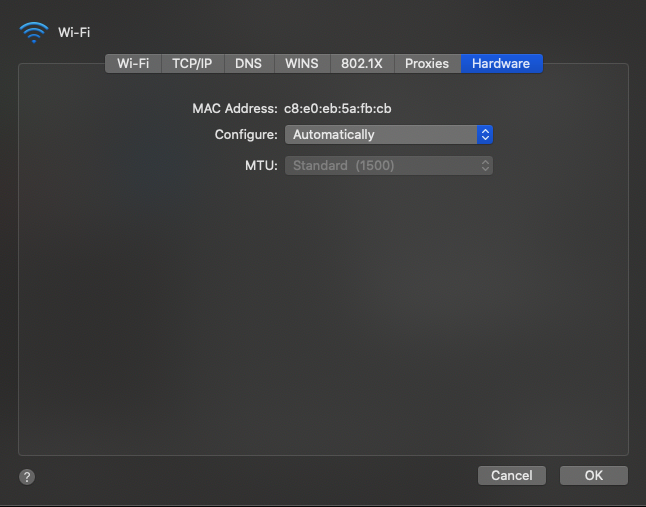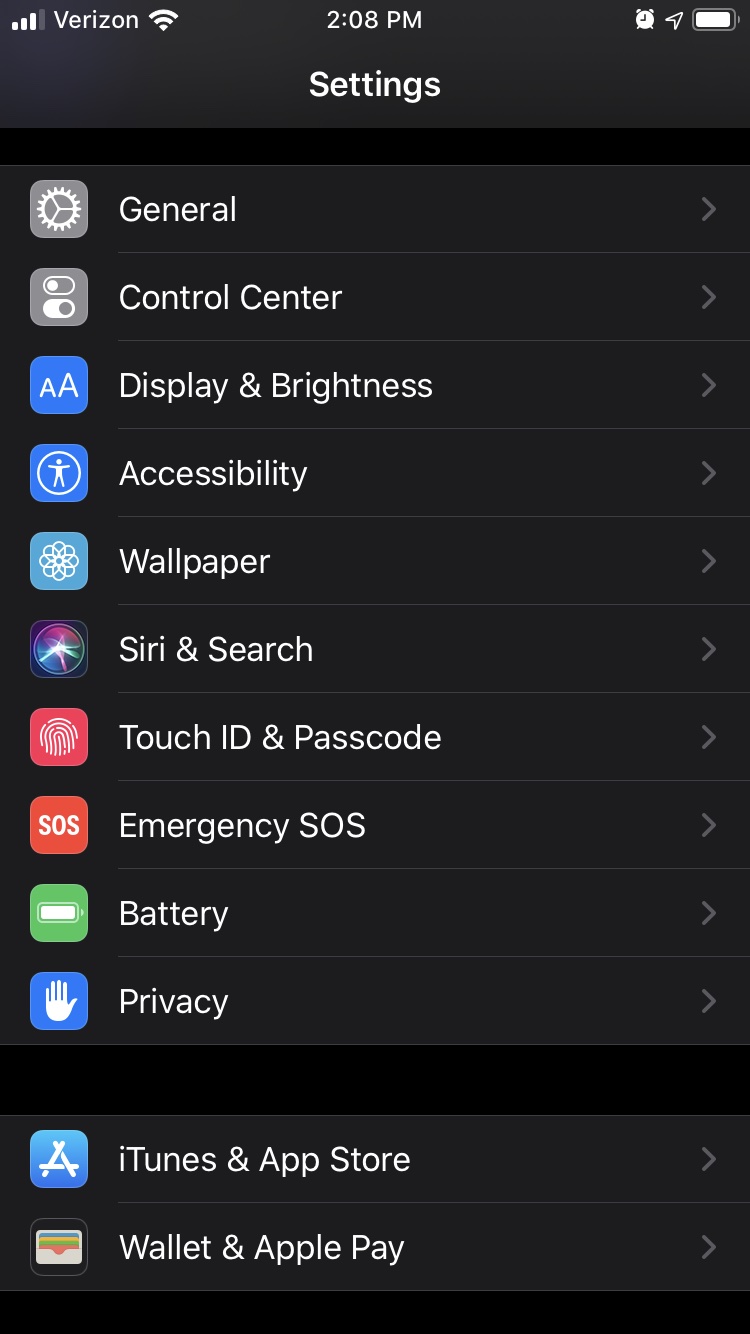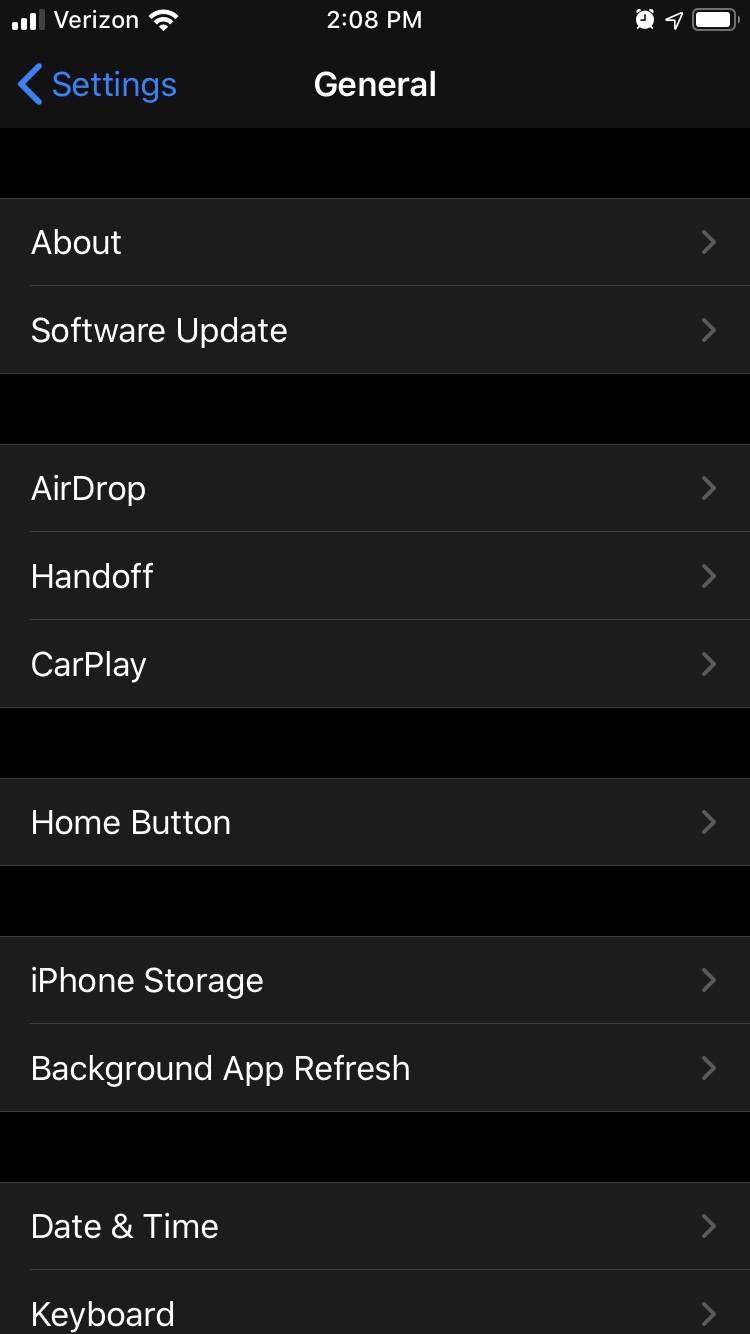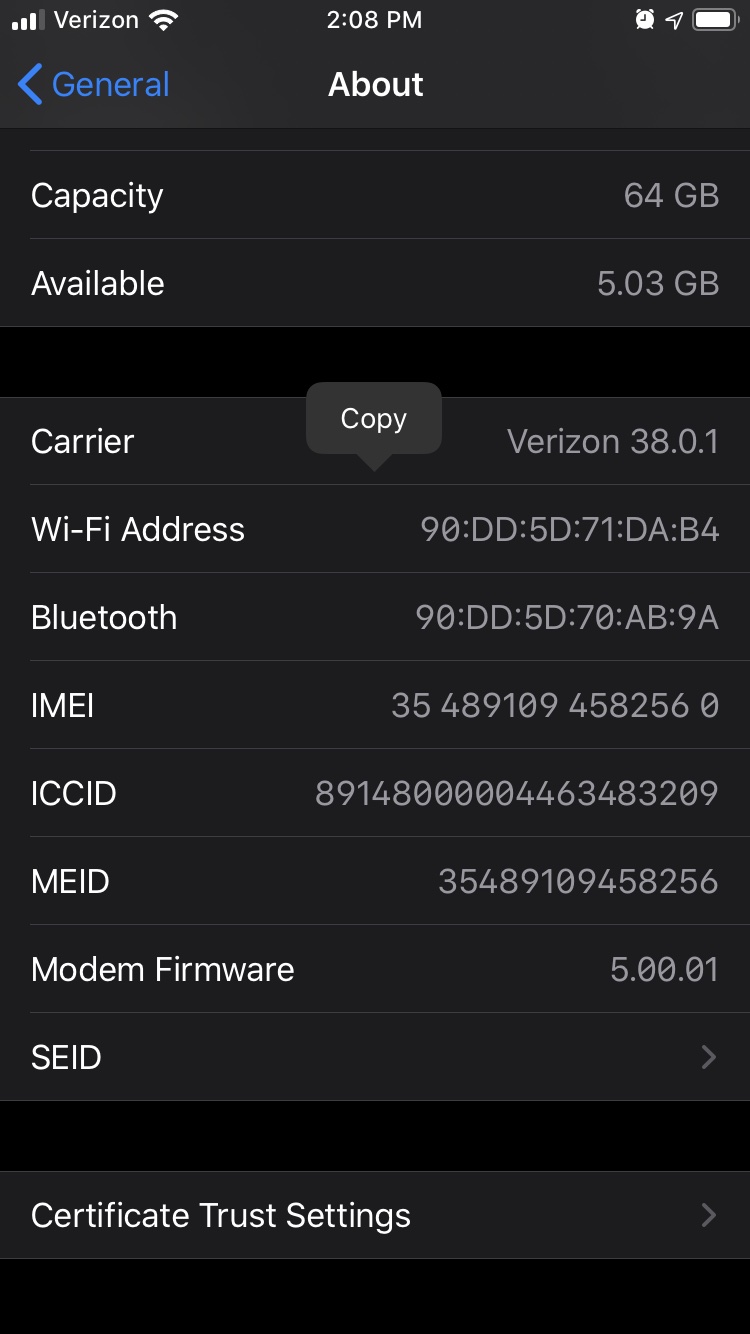[gravityform id=”22″ title=”true” description=”false”]
If Apple Mac:
On the top left corner, click on the little apple, and select “System Preferences”
Then select the option that says “Network”
With the WiFi window selected, on the bottom right, click “Advanced…”
Open the tab that says “Hardware”, and you will see your MAC Address. Copy that number into the request form
If Apple iPhone, or iPad:
Go to device settings, and click on “General”
Click on “About”
Scroll until you see WiFi Address, and click on it to copy the address. Copy that number into the “request form”
NOTE: Make sure you click WiFi, NOT Bluetooth!!!!